Langkah-langkahnya;
1. Buka Notepad di komputer anda caranya klik menu Start > Accessories > Notepad
2. Jika sudah, masukkan script ini :
cls
@ECHO OFF
title Folder Locker By KoyPiratesWorks
if EXIST "Control Panel.{21EC2020-3AEA-1069-A2DD-08002B30309D}" goto UNLOCKif NOT EXIST Locker goto MDLOCKER:CONFIRM
echo Are you sure u want to Lock the folder(Y/N)
set/p "cho=>"
if %cho%==Y goto LOCKif %cho%==y goto LOCK
if %cho%==n goto END
if %cho%==N goto END
echo Invalid choice.
goto CONFIRM
:LOCKren Locker "Control Panel.{21EC2020-3AEA-1069-A2DD-08002B30309D}"
attrib +h +s "Control Panel.{21EC2020-3AEA-1069-A2DD-08002B30309D}"
echo Folder locked
goto End
:UNLOCK
echo Enter password to Unlock folderset/p "pass=>"
if NOT %pass%==PASSWORD goto FAIL
attrib -h -s "Control Panel.{21EC2020-3AEA-1069-A2DD-08002B30309D}"
ren "Control Panel.{21EC2020-3AEA-1069-A2DD-08002B30309D}" Locker
echo Folder Unlocked successfullygoto End
:FAIL
echo Invalid password
goto end
:MDLOCKER
md Locker
echo Locker created successfullygoto End
:End
di tulisan PASSWORD, itu isi sendiri password yg mau dimasukkan
3. Jika sudah, klik File > Save As, save dengan nama MYFD.bat
4. Kemudian exit dari notepad, jalankan MYFD.bat yg tadi dibuat ,maka akan muncul gambar seperti ini .
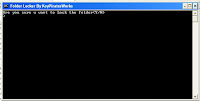
5. Masukkan password anda, nanti akan muncul file yg bernama Locker, JANGAN DIGANTI NAMA FILENYA, masukkan file-file yg dirasa private.
6. Jika ingin mengunci file, buka kembali MYFD.bat kemudian ketikkan Y, lalu tekan Enter , akan muncul gambar sperti ini
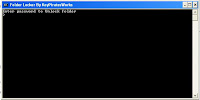
7. Jika ingin membuka file yg di lock, ulangi langkah ke 5

0 comments: